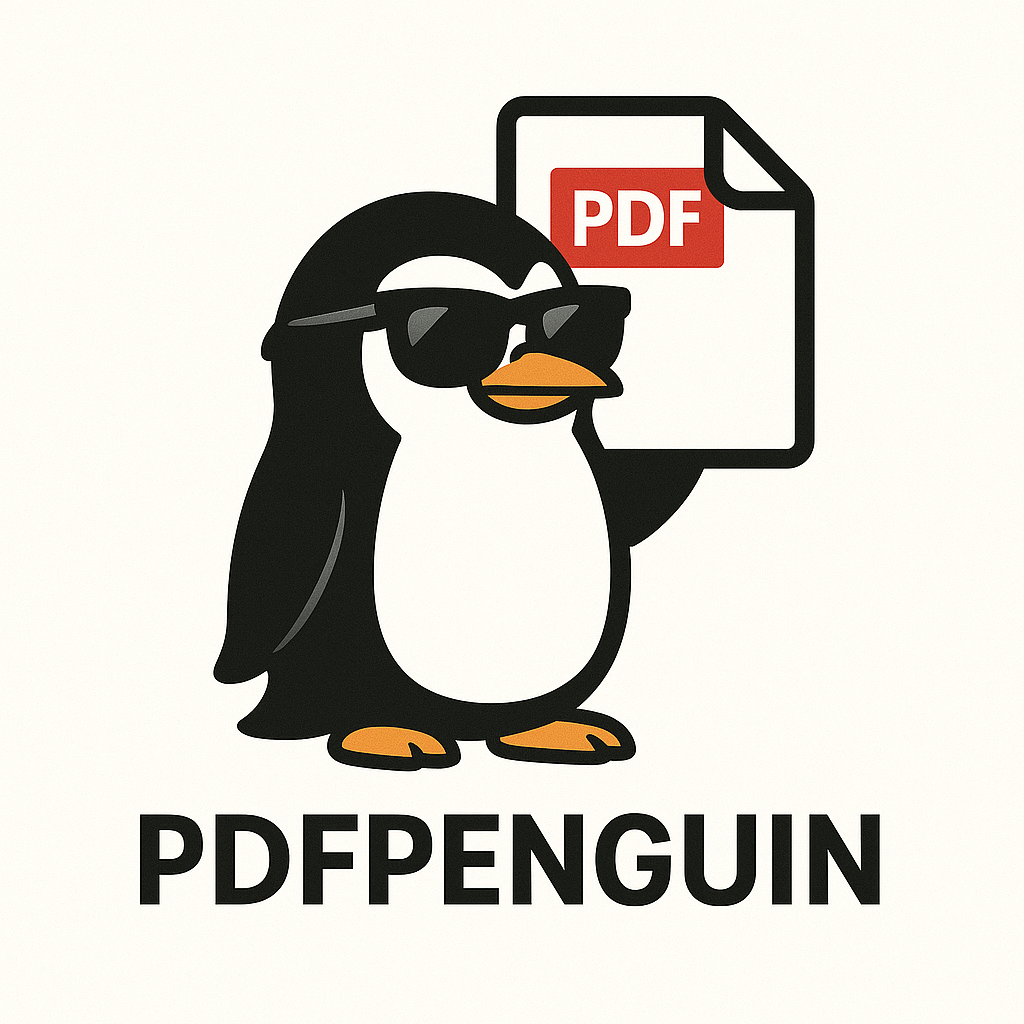Chat With Your PDF: Ask Questions and Get Instant Answers
Scrolling through a 100-page PDF to find one detail is exhausting. Whether it’s a contract clause, a class syllabus, or a policy update, searching manually wastes time and energy. What if you could simply ask your document a question and get the answer immediately?
That’s what PDFPenguin’s Chat With PDF tool is built for. Powered by AI, it lets you interact with your PDFs the same way you’d chat with a colleague — conversationally, quickly, and accurately.
Why Chat With PDFs?
Saves time
Instead of scrolling, searching, or guessing, you just ask: “What’s the renewal date?” or “Summarize section 5 for me.”
Improves understanding
AI explains complex sections in plain language, making documents easier to digest.
Boosts productivity
Contracts, manuals, and reports become less intimidating when you can query them like a chatbot.
How to Use Chat With PDF
- Go to the Chat With PDF page.
- Upload your document.
- Type your question in natural language.
- Get instant answers with page references.
That’s all it takes. No more endless scrolling or CTRL+F hunts.
Pro Tips for Best Results
- Ask specific questions: Instead of “Tell me about this contract,” ask “What is the termination clause?”
- Verify references: Use the provided page numbers to double-check context.
- Combine with Summarize: Use Summarize PDF to get an overview, then chat for details.
- Keep it secure: Remember that files are processed safely and deleted automatically.
Common Use Cases
- Contracts: Ask for key dates, penalties, or responsibilities.
- Students: Quickly review exam syllabi or course guides.
- Professionals: Dig out specific sections of long reports without wasting time.
- Everyday users: Find the warranty terms in a product manual in seconds.
Why Use PDFPenguin?
- AI-powered — smarter than a simple search function.
- Free to use — like all PDFPenguin tools.
- Fast and secure — files are handled safely and removed after processing.
- Workflow-friendly — connect with Compare PDF or Compress PDF.
FAQ
Q: How accurate are the answers?
A: The AI is designed to highlight relevant sections and provide direct page references so you can confirm accuracy.
Q: Do I need to use special commands?
A: No. Just ask in plain English, like you’re chatting with a person.
Q: Is Chat With PDF free?
A: Yes. Like all of PDFPenguin’s tools, it’s free to use.
Q: Will my documents stay private?
A: Yes. Files are processed securely and deleted automatically after use.
Conclusion
With PDFPenguin’s Chat With PDF tool, your documents stop being walls of text and become interactive knowledge sources. Whether you’re working on contracts, syllabi, or manuals, chatting with your PDF makes finding answers faster, easier, and far less stressful.