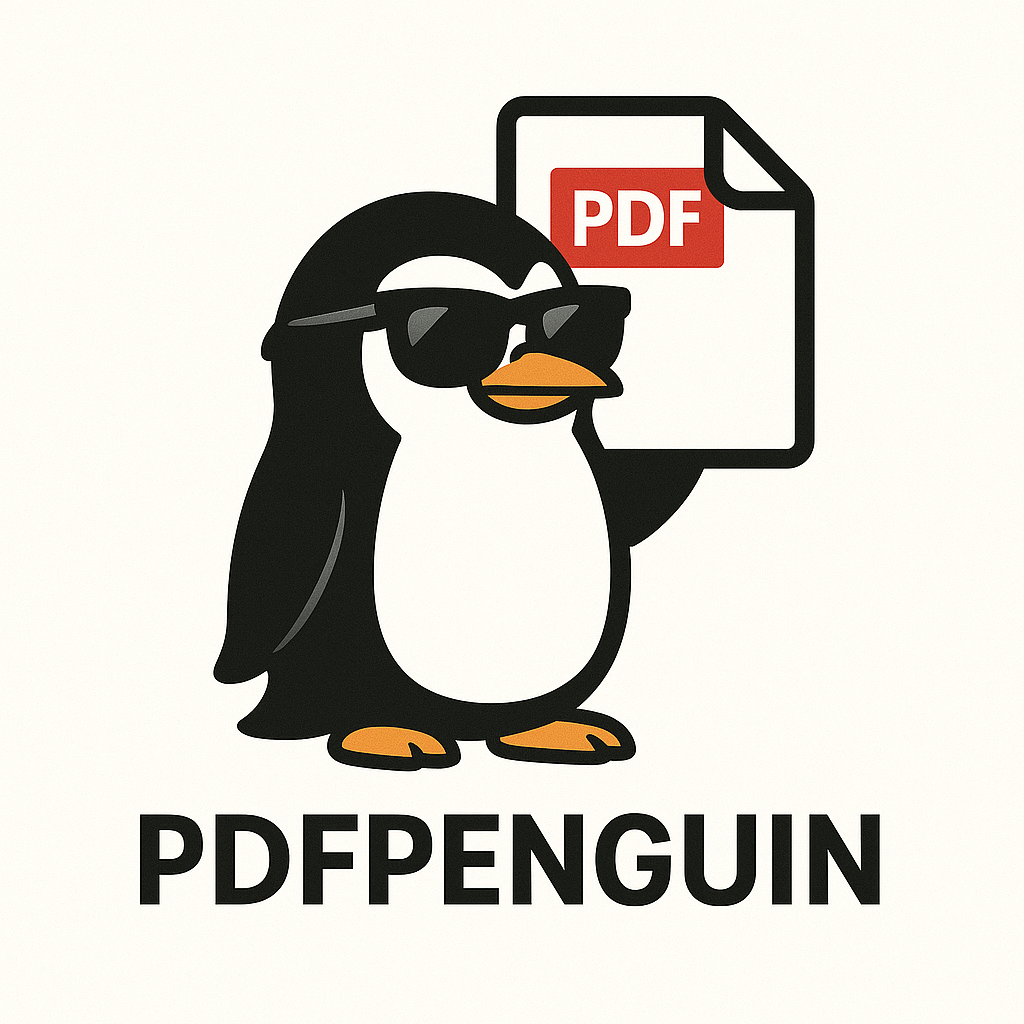How to Create a Clean Application Packet
Applications often require multiple forms, IDs, and supporting documents. Sending them as separate files can be confusing. Here’s how to combine them into one polished packet.
Step-by-Step Instructions
-
Convert images to PDF with Images to PDF.
-
Rotate crooked pages with Rotate PDF.
-
Merge everything into one document with Merge PDF.
-
Compress the final file with Compress PDF to keep it small.
Why This Helps
- Easier for reviewers to process.
- Looks professional.
- Saves space and time.
FAQ
Q: Can I include both scans and digital PDFs?
A: Yes, they merge seamlessly.
Q: What if I need only part of a file?
A: Use Split PDF first to remove extras.