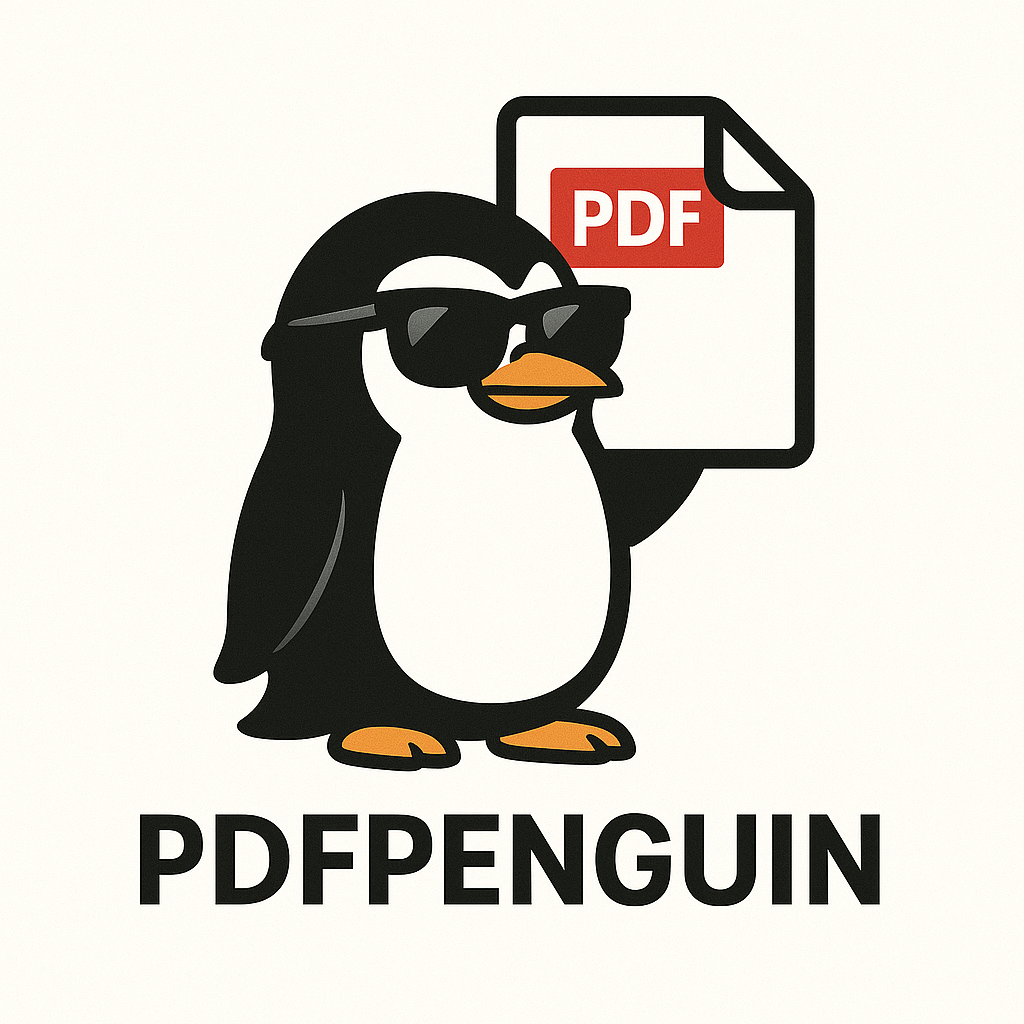How to Chat With a PDF (Beta)
Scrolling through a long PDF to find one detail is slow. With PDFPenguin’s upcoming Chat tool, you can ask natural questions and get answers instantly.
Step-by-Step Instructions
-
Open the Chat With PDF tool.
-
Upload your document.
-
Type your question (e.g., “What’s the renewal date?”).
-
Instantly see the answer with page references.
Why This Is Powerful
- Saves time on long documents.
- Makes PDFs more interactive.
- Great for contracts, policies, or study guides.
FAQ
Q: Do I need special commands?
A: No, just ask in plain English.
Q: Will answers be accurate?
A: Yes, plus references help you double-check.